PrometheusAlert全家桶飞书配置说明
飞书机器人目前支持V1和V2两个版本,区别在于地址的不同
V1地址:https://open.feishu.cn/open-apis/bot/hook/xxxxxxxxxxxxxxxxxx
V2地址:https://open.feishu.cn/open-apis/bot/v2/hook/xxxxxxxxxxxxxxxxx
开启飞书机器人v1
打开飞书,进入飞书群中,选择群设置-->群机器人-->添加机器人-->Custom Bot,可参下图:
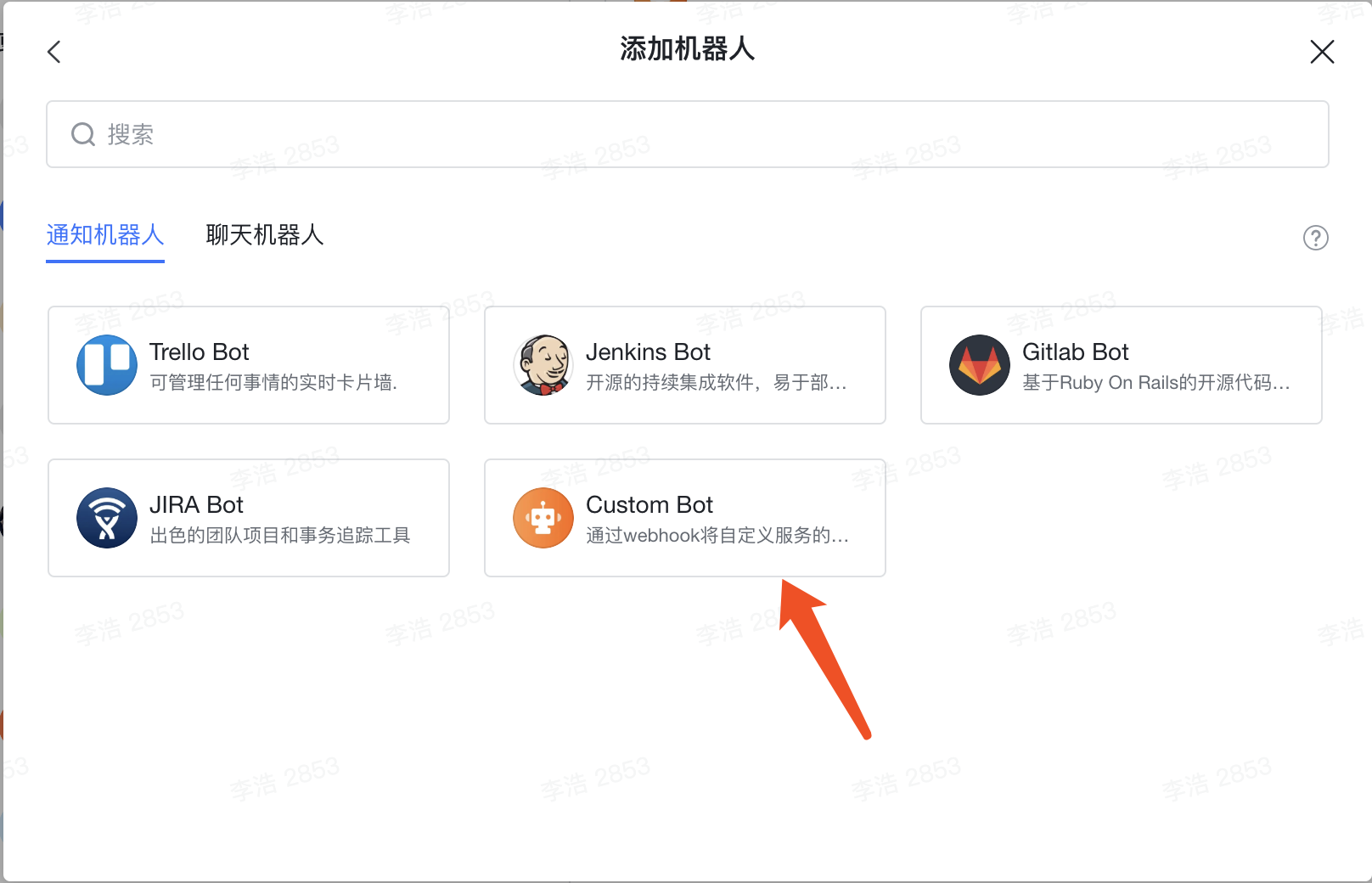


复制图中的Webhook地址,并填入PrometheusAlert配置文件app.conf中对应配置项即可。
开启飞书机器人v2
进入你的目标群组,打开会话设置,找到群机器人,并点击添加机器人。选择通知机器人,添加Custom Bot(自定义机器人)加入群聊。
 为你的机器人输入一个合适的名字和描述,并选择添加。同时,你会获取该群组的 webhook 地址,格式如下。请妥善保存好此地址,避免泄露,恶意发送信息。
为你的机器人输入一个合适的名字和描述,并选择添加。同时,你会获取该群组的 webhook 地址,格式如下。请妥善保存好此地址,避免泄露,恶意发送信息。
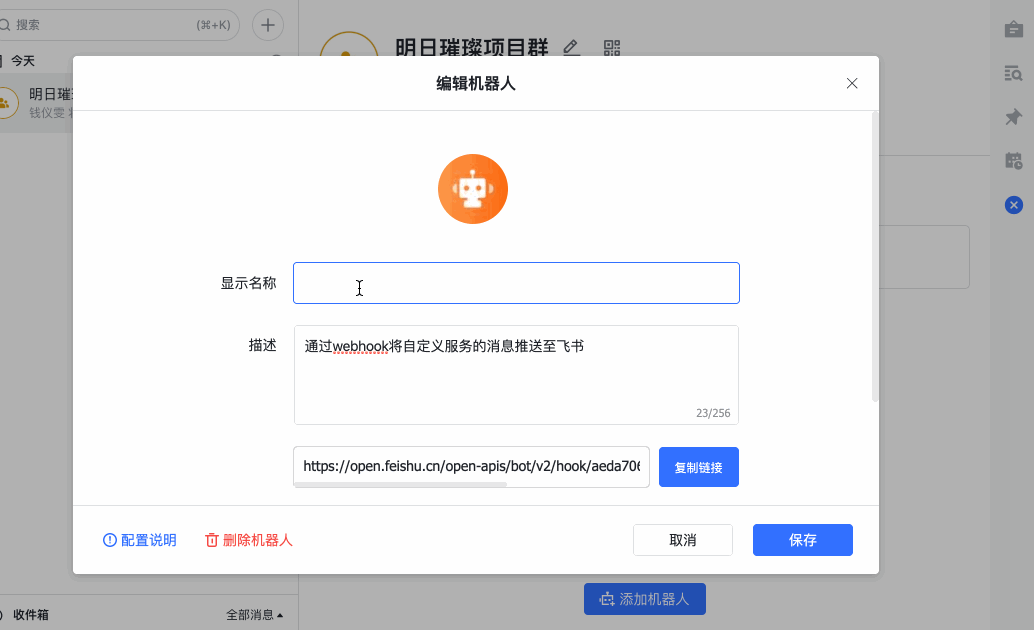 飞书V2接口的告警消息采用
飞书V2接口的告警消息采用消息卡片消息模式,使用lark_md消息格式。
消息格式参考:
https://open.feishu.cn/document/ukTMukTMukTM/uADOwUjLwgDM14CM4ATN
PS: 飞书机器人V2目前已经支持 @某人 ,使用该功能需要取得对应用户的飞书关联的Email邮箱地址。
飞书相关配置:
#---------------------↓webhook-----------------------
#是否开启飞书告警通道,可同时开始多个通道0为关闭,1为开启
open-feishu=1
#默认飞书机器人地址
fsurl=https://open.feishu.cn/open-apis/bot/v2/hook/xxxxxxxxxxxxxxxxx
如何使用
以Prometheus配合自定义模板为例:
Prometheus配置参考:
global:
resolve_timeout: 5m
route:
group_by: ['instance']
group_wait: 10m
group_interval: 10s
repeat_interval: 10m
receiver: 'web.hook.prometheusalert'
receivers:
- name: 'web.hook.prometheusalert'
webhook_configs:
- url: 'http://[prometheusalert_url]:8080/prometheusalert?type=fs&tpl=prometheus-fs&fsurl=飞书机器人地址,飞书机器人地址2'