Spring 的事务管理器
1. 前言
各位同学大家好,又轮到我的时间了。
在上一小节咱们已经可以使用 Spring 集成了 Jdbc Template,并且实现了数据的基本操作基本使用,那么本小节我们在操作数据的基础之上,讲解一下 Spring 中的事务处理。
其实我们在前面的 AOP 相关的小节中,已经实现了对事务的控制。只不过呢,之前的事务控制是由我们手动创建的类来管理事务。嘿嘿嘿,代码略显简单,功能稍许单一。
而今天呢,我们使用 Spring 框架提供的事务管理器,并通过 AOP 配置切入点来管理事务。那么它能否给我们带来一些惊喜呢?来吧,大家。一起进入今天的课程…
课程回顾:
首先我们回顾一下事务控制的实现要求:
- 提供一个类,作为切面用于处理事务的开启,提交和回滚。
- 通过 xml 文件或者注解来配置 AOP,表述切入点和使用的切面类。
本小节带着大家分别使用 xml 文件的方式,和注解的方式实现 Spring 框架对于事务的控制。
2. 实例演示
2.1 思路介绍
Spring 的事务管理器类
Spring 框架本身已经充分考虑了对事物的支持,所以我们完全不必像之前一样自定义类来实现对事物的控制。Spring 已经抽象了一整套的事务机制,而作为开发人员根本不必了解底层的事务 API,
一样可以通过代码管理数据库的事务。顶层的事务管理器抽象就是 PlatformTransactionManager, 它为事务管理封装了一组独立于技术的方法。
而本示例就采用 Spring 提供的管理器实现类,来替换掉之前我们自己编写的事务控制工具类。
2.2 工程搭建
1. 创建工程
2. 引入依赖
<dependencies>
<dependency>
<groupId>org.springframework</groupId>
<artifactId>spring-context</artifactId>
<version>5.0.2.RELEASE</version>
</dependency>
<!-- Spring jdbc 使用的依赖-->
<dependency>
<groupId>org.springframework</groupId>
<artifactId>spring-jdbc</artifactId>
<version>5.0.2.RELEASE</version>
</dependency>
<dependency>
<groupId>org.springframework</groupId>
<artifactId>spring-tx</artifactId>
<version>5.0.2.RELEASE</version>
</dependency>
<dependency>
<groupId>mysql</groupId>
<artifactId>mysql-connector-java</artifactId>
<version>5.1.6</version>
</dependency>
<dependency>
<groupId>org.aspectj</groupId>
<artifactId>aspectjweaver</artifactId>
<version>1.8.7</version>
</dependency>
</dependencies>
3. 准备代码
实体类代码
/\*\*
\* 账户的实体类
\*/
public class Account implements Serializable {
//数据id
private Integer id;
//账号编码
private String accountNum;
//账号金额
private Float money;
}
持久层接口代码
/\*\*
\* 账户的持久层接口
\*/
public interface IAccountDao {
/\*\*
\* 根据Id查询账户
\* @param accountId
\* @return
\*/
Account findAccountById(Integer accountId);
/\*\*
\* 保存账户
\* @param account
\*/
void saveAccount(Account account);
/\*\*
\* 更新账户
\* @param account
\*/
void updateAccount(Account account);
}
持久层实现类代码
/\*\*
\* 账户的持久层实现类
\*/
@Repository
public class AccountDaoImpl implements IAccountDao {
//jdbc模板类属性
@Autowired
private JdbcTemplate jdbcTemplate;
//根据id查找
public Account findAccountById(Integer accountId) {
List<Account> accounts = jdbcTemplate.query("select \* from account where id = ?",new BeanPropertyRowMapper<Account>(Account.class),accountId);
return accounts.isEmpty()?null:accounts.get(0);
}
public void saveAccount(Account account) {
jdbcTemplate.update("insert into account values(?,?,?)",
account.getId(),account.getAccountNum(),account.getMoney());
}
public void updateAccount(Account account) {
jdbcTemplate.update("update account set accountnum=?,money=? where id=?",account.getAccountNum(),account.getMoney(),account.getId());
}
}
业务层接口代码
/\*\*
\* @Auther: wyan
\*/
public interface UserService {
/\*\*
\* 账户转账
\* @param fromId toId
\*/
public void transMoney(Integer fromId, Integer toId, Integer money);
}
业务层实现类代码
/\*\*
\* @Auther: wyan
\* @Description:
\*/
@Service
public class UserServiceImpl implements UserService {
@Autowired
private IAccountDao accountDao;
public void transMoney(Integer fromId, Integer toId, Integer money) {
Account fromAccount = accountDao.findAccountById(fromId);
Account toAccount = accountDao.findAccountById(toId);
//原始账号减钱
fromAccount.setMoney(fromAccount.getMoney()-money);
accountDao.updateAccount(fromAccount);
//抛出异常
int i=1/0;
//转账账号加钱
toAccount.setMoney(toAccount.getMoney()+money);
accountDao.updateAccount(toAccount);
}
}
Tips: 我们再给原始账号减掉钱后,执行保存。然后在这里会出现个异常,就是为了测试事务的特性,所以手动加了个除 0 的代码。
4. 配置文件
<?xml version="1.0" encoding="UTF-8"?>
<beans xmlns="http://www.springframework.org/schema/beans"
xmlns:xsi="http://www.w3.org/2001/XMLSchema-instance"
xmlns:aop="http://www.springframework.org/schema/aop"
xmlns:tx="http://www.springframework.org/schema/tx"
xmlns:context="http://www.springframework.org/schema/context"
xsi:schemaLocation="http://www.springframework.org/schema/beans
http://www.springframework.org/schema/beans/spring-beans.xsd
http://www.springframework.org/schema/aop
http://www.springframework.org/schema/aop/spring-aop.xsd
http://www.springframework.org/schema/tx
http://www.springframework.org/schema/tx/spring-tx.xsd
http://www.springframework.org/schema/context http://www.springframework.org/schema/context/spring-context.xsd">
<!--配置JdbcTemplate-->
<bean id="jdbcTemplate" class="org.springframework.jdbc.core.JdbcTemplate">
<property name="dataSource" ref="dataSource"></property>
</bean>
<!-- 配置数据源-->
<bean id="dataSource" class="org.springframework.jdbc.datasource.DriverManagerDataSource">
<property name="driverClassName" value="com.mysql.jdbc.Driver"></property>
<property name="url" value="jdbc:mysql:///transmoney"></property>
<property name="username" value="root"></property>
<property name="password" value="root"></property>
</bean>
<!--包路径扫描-->
<context:component-scan base-package="com.offcn"></context:component-scan>
<!--事务管理器-->
<bean id="transactionManager" class="org.springframework.jdbc.datasource.DataSourceTransactionManager">
<property name="dataSource" ref="dataSource"></property>
</bean>
<!--事务的通知-->
<tx:advice id="txAdvice" transaction-manager="transactionManager">
<tx:attributes>
<tx:method name="save\*" propagation="REQUIRED"/>
<tx:method name="del\*" propagation="REQUIRED"/>
<tx:method name="update\*" propagation="REQUIRED"/>
<tx:method name="find\*" read-only="true"/>
</tx:attributes>
</tx:advice>
<!--切面的配置-->
<aop:config>
<aop:pointcut id="pt" expression="execution(\* com.offcn.service.\*.\*(..))"/>
<aop:advisor pointcut-ref="pt" advice-ref="txAdvice" />
</aop:config>
</beans>
此处需要注意:
context:component-scan:扫描的节点路径为包含 service 和 dao 两个子目录的父级目录;
transactionManager: 此节点作用就是初始化 Spring 框架提供的事务管理器的实现类;
tx:advice: 此节点的作用是配置切面的通知,因为之前我们的切面类是自定义的,这里使用的是 Spring 提供的事务管理器类作为切面,那么针对什么方法需要做增强呢,在此节点配置,可以看得出来:以 save、del、update 开头的方法都会支持事务,而 find 开头的方法,指定的是只读。
aop:config: 此节点就是 AOP 的相关配置节点了,将切入点和通知整合到一起,同以前的项目差别不大。这里可以看到:切入点规则是针对 service 下面的所有类所有方法任意参数做增强。通知使用的就是我们上面配置过的 tx:advice 节点。
5. 测试代码
public class AccountServiceTest {
public static void main(String[] args) {
//1.获取容器
ApplicationContext ac = new ClassPathXmlApplicationContext("applicationContext.xml");
//2.获取业务对象
UserService userService = ac.getBean(UserService.class);
//3.从id为1的账号转成1000到2账号
userService.transMoney(1,2,1000);
System.out.println("转账完成..");
}
}
6. 测试结果:
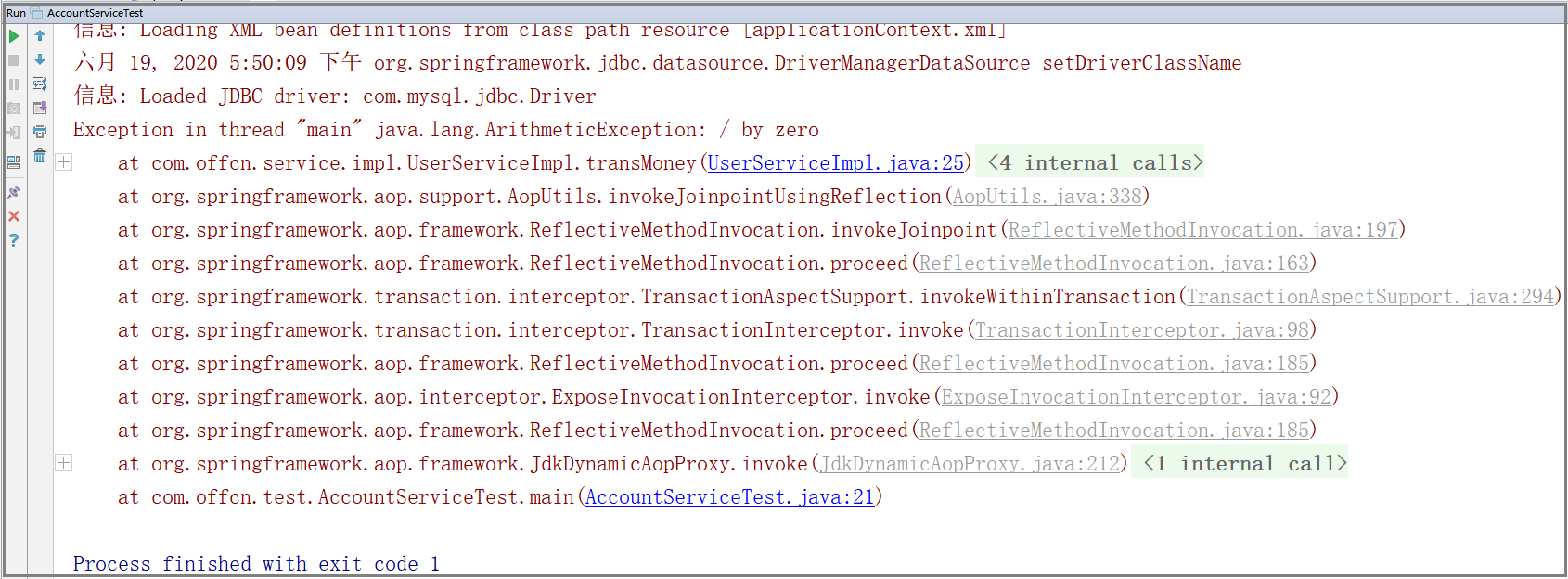
ok, 大家,控制台如愿以偿打印了异常的堆栈信息,但是这个不是目的,哈哈哈。目的是在程序执行发生异常的情况下,数据的数据不会错乱。我们可以看见数据库数据并没有发生改变。
3. 总结
Spring 对于事务的控制,我们今天就到这里。通过本小节,我们也能体会到,使用 Spring 对事务控制还是非常简单的。无非以下三个注意事项:
- 配置 Spring 框架提供的事务管理器;
- 配置控制事务使用的通知;
- 配置切面将通知与切入点结合即可。
没有比人更高的山… 没有比脚更长的路… 继续加油哦!